How to Make Your Own VPN | By Varun Banka
How to Make Your Own VPN | By Varun Banka
In an increasingly interconnected world, safeguarding your online privacy and security has become a top priority. Virtual Private Networks (VPNs) offer a powerful solution, allowing you to protect your data, bypass restrictions, and browse the internet with peace of mind. While there are numerous VPN services available, building your own VPN can provide you with unparalleled control and customization.
In this concise guide, we will walk you through the process of creating your very own VPN. Whether you’re a tech-savvy individual or new to the world of VPNs, we’ve got you covered.
Why You Might Want to Make Your Own VPN
You’ve heard about shady free VPNs, proxies loading your devices with malware and trackers, and professional VPNs handing over your online data on request. To avoid shady practices, you could decide to make a VPN yourself.
✅ Personal control over access and security
✅ Endless customization possibilities
✅ You have several options for making a VPN
Get Started
- Get started by going to linode.com and createing an account.
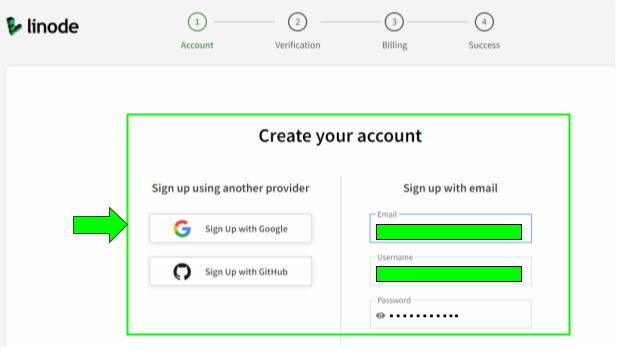
2. Then you will be redirected to the dashboard, click on “Marketplace” from the left panel. And then on the search bar, type “Open VPN”
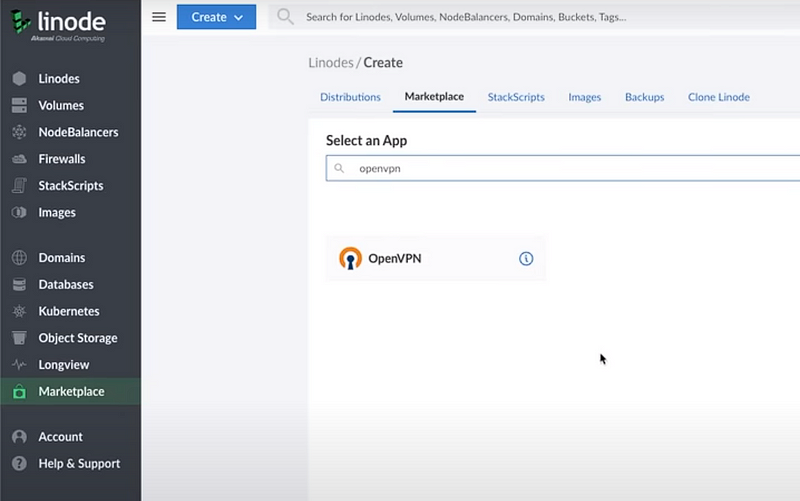
3. Click on Open VPN
4. On the next screen, you will be asked some details, fill in username and password of your choice and leave the rest of the blanks empty
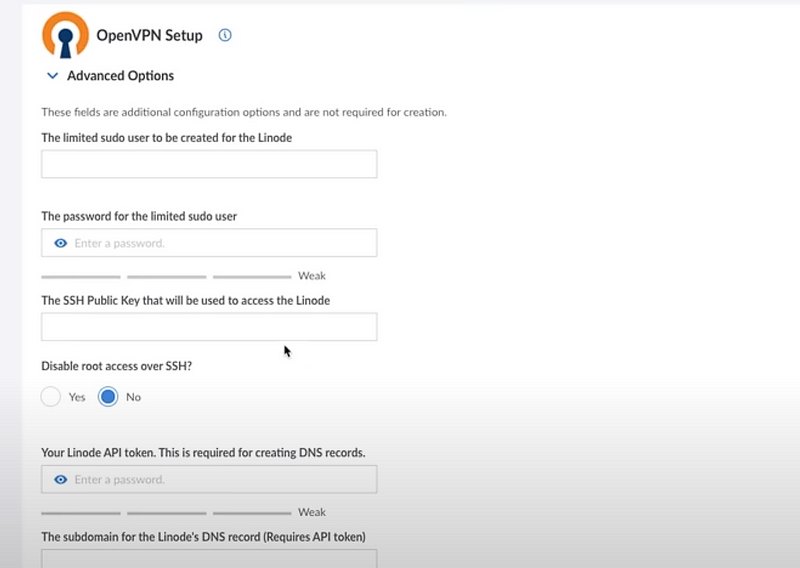
5. Choose your distribution, app, or image (I used Ubuntu 20.4 LTS).
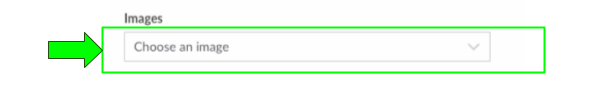
6. Select a region (this will be the location of your VPN server).
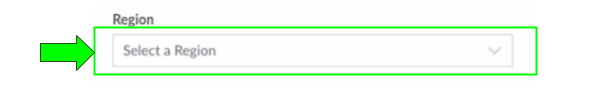
7. Confirm the information for your Linode VM is correct, then click on Create Linode.
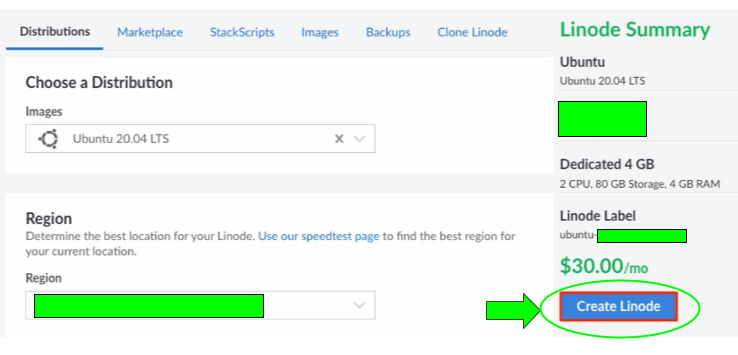
8. Soon, you will be redirected to a page, from there, click on “Launch LISH console” then wait for some time.
9. You will be given a username & passowrd (its of admin section of VPN)
10. Click on IP address
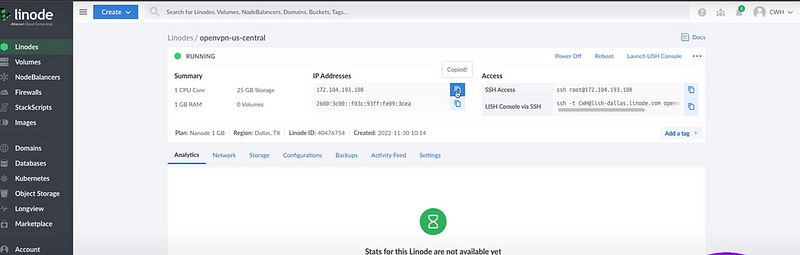
11. The IP address will be copied, open a new tab and paste it
12. Login with the given username (which is “openvpn”) and passowrd
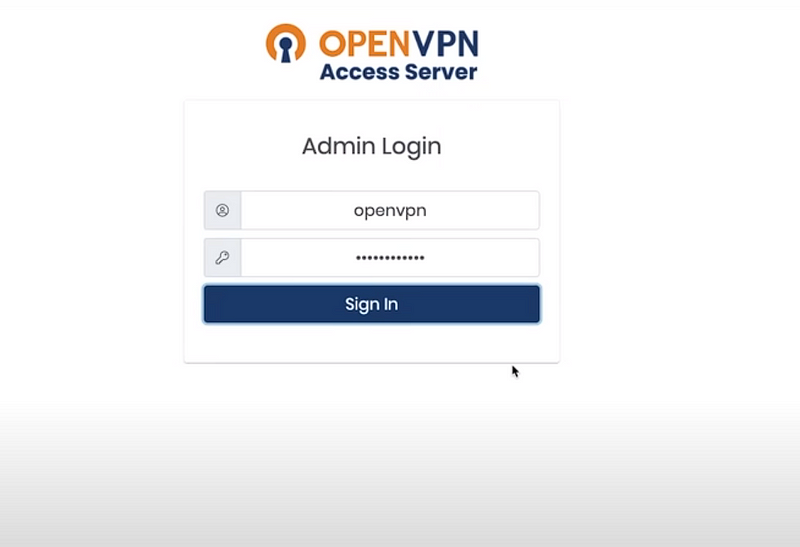
13. On the next screen, click on User Management > User Profile
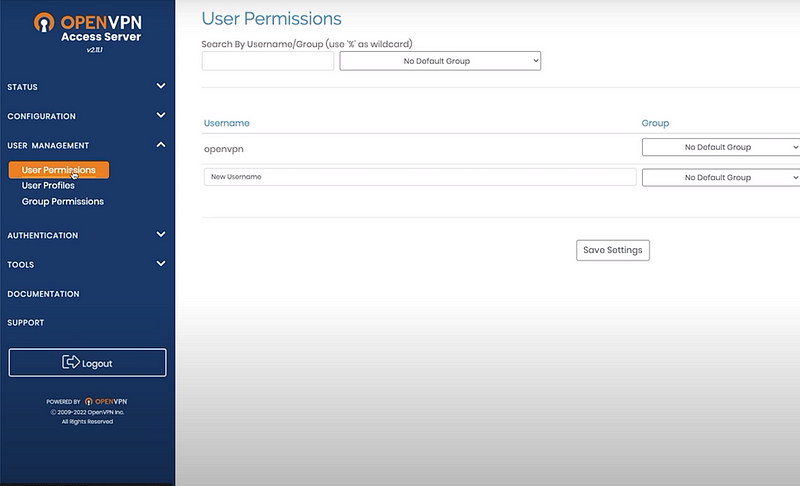
14. Add a username and password > click on save
15. Now download the Open VPN app and login
16. That’s it, enjoy!
Conclusion
In conclusion, creating your own VPN offers enhanced online privacy, security, and flexibility. By selecting the right server infrastructure, protocol, and encryption, and configuring the server and client software, you can establish a secure tunnel for your internet traffic. Regular maintenance and monitoring are crucial for long-term security. If you lack technical expertise, reputable VPN service providers are available. Remember to practice good online habits and prioritize your digital security and privacy. With the right knowledge and tools, you can enjoy a safer and more unrestricted online experience.